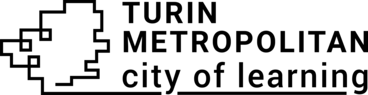Manage your privacy settings
We are aware of the importance of your privacy and data protection and treat the protection of your personal data seriously.
We use standard SSL encryption for communications between users and our service. Personal information is stored in joint databases which are secured with firewalls and other appropriate technical measures.
For storing data, we use the services of OVH.com and Hetzner.de. Physical servers are in data centres located in the territory of the European Union.
You may choose privacy settings affecting the visibility of your email, new earned badge and evidence.
To set your privacy settings:
- Click on your profile picture in the top right and select Personal settings (Click on Account profile > Personal settings) from the menu. This will open your profile settings.
- Scroll down to the page section Privacy settings.
- Set your choices.
- Click Save.
Oliko tästä artikkelista apua?
Vaihda toiseen kieleen: