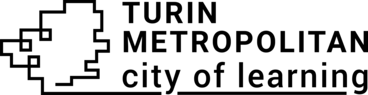Find your Playlists
A Playlist is an organised learning pathway with selected Activities.
Organisers can choose which Activities they want to include in a Playlist, set their order of appearance and decide on mandatory and optional Activities for completion. Playlists enable learners to track their progress.
To find your playlist:
- Click on your profile picture in the top right.
- Select your Personal account (Click on Account profile -> Select personal account). Note. you can find how to select your Personal account here.
- Click on the Playlists tab (Click on Account profile -> Select personal account -> Playlists) to view Playlists that you joined as a learner. Tip: on this list, you may also see Playlists that you offer with any of the Organiser’s Accounts.
Da li je ovaj članak bio od pomoći?
Badgecraft drži i razvija ovu platformu sa vodećim obrazovnim organizacijama. Program Evropske unije Erasmus+ odobrio je sufinansiranje za izradu prve verzije ove platforme. Kontaktirajte support@badgecraft.eu.
Platforma
Promenite na drugi jezik: