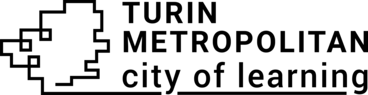Een Activiteit creëren
Een Activiteit kan elke vorm van leerervaring zijn die door Organisaties wordt aangeboden. Dit kan een evenement, stage, vrijwilligerswerk, een digitale ervaring, een project, een open ruimte, een cursus of een workshop zijn. Het voltooien van een Activiteit leidt tot het verdienen van een digitale Open Badge.
Activiteiten kunnen op zichzelf staan of gecombineerd worden in Playlists.
Zo creëer je een account:
Let op! Je moet ingelogd zijn op je Organisator Account. Hier vind je hoe je dat doet. Je kunt hier vinden hoe je dat doet.
- Ga naar je Dashboard en klik op het tabblad Activiteiten (Open dashboard -> Activiteiten).
- Klik op Activiteit aanmaken (Open dashboard -> Activiteiten -> Activiteit aanmaken) en vul de velden in.
- Vul het formulier volledig in met duidelijke en aantrekkelijke informatie over je activiteit. Zodra deze is gepubliceerd, verschijnt de activiteit op het platform en wordt deze toegankelijk voor mensen om deel te nemen. Tip: je kunt op elk moment tijdens het aanmaken een conceptversie van de activiteit opslaan. Scroll naar beneden in het formulier en klik op de uitklappijl op de knop Publiceren om 'Opslaan als concept' te kiezen. Concept Activiteiten zijn alleen voor jou toegankelijk totdat je ze hebt voltooid en gepubliceerd.
- Om een Privé Activiteit aan te maken, scroll je naar beneden naar het gedeelte Activiteitsrechten en selecteer je Privé (alleen zichtbaar voor uitgenodigde gebruikers).
Tips voor het invullen van het 'Activiteit aanmaken'-formulier
- Het is slim om je teksten voor te bereiden voordat je begint met het invullen van het 'Activiteit aanmaken'-formulier. Schrijf en bewaar je teksten eerst in een extern document, zoals Google Docs of Microsoft Word. Waarom? Omdat het platform geen auto-opslagfunctie heeft. Als je internetverbinding wegvalt of onstabiel is tijdens het bewerken, kun je je werk kwijtraken.
- Wanneer je teksten vanuit andere documenten kopieert, plak ze dan zonder opmaak. Complexe opmaak kan conflicten veroorzaken, wat soms leidt tot een foutmelding wanneer je je concept probeert op te slaan of de activiteit wilt publiceren
Was dit artikel behulpzaam?
Wijzigen in een andere taal: