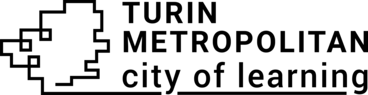Badge content in several languages
A Badge is a digital micro-credential that represents learning, skill or achievement. Before a badge is issued, Activity organisers need to create a BadgeClass. This term and step is specified in the Open Badges technical standard. BadgeClass is a ready-for-issuing badge that has required fields described.
Every published Activity has an automatically created BadgeClass.
Organisers can offer multilingual activities and issue badges in several languages. If a Badge is available in more than one language, the platform will prioritise content in language preferred by learners (view the Help article on How to select a default language on a Personal account).
Badge content in several languages
- Go to the Activity you want to offer in several languages.
- Scroll down to the section Get activity badge or click on Badges tab and click on the badge
- Click on the context menu (3 dots) and click Modify.
- In the section Essential information, click on Add a new language and select the language you want to add. Note! You can add as many languages as you want.
- Fill in the fields with the information in your selected language.
- Scroll down and click Save. Note! To save the Activity, the default language required fields must be filled in.
Var denne artikkelen nyttig?
Endre til annet språk: