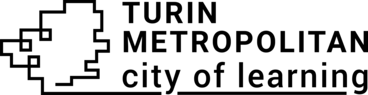Je voortgang in een Playlist bekijken
Badges worden in Playlists gebruikt om je te helpen je voortgang te volgen. Het zijn digitale bewijzen van voltooide activiteiten, verworven vaardigheden en prestaties. Al je badges kunnen worden geëxporteerd naar Open Badges.
Er zijn verschillende plaatsen op het platform waar je je badge voortgang kunt bekijken.
Zo bekijk je je badgevoortgang in een Playlist:
- Je moet ingelogd zijn.
- Je kunt je voortgang zien aan het cirkelicoon linksboven op de omslagafbeelding van de Playlist.
- Hoe je Playlists op je Dashboard kunt vinden, lees je hier.
- Klik op een specifieke Playlist waarvan je de badge voortgang wilt bekijken.
- Het cirkel pictogram is leeg als je nog een badge moet verdienen. Het cirkel pictogram is gevuld als je de badge hebt verdient.
- Hetzelfde icoon wordt gebruikt om aan te geven welke Activiteiten in de Playlist je hebt voltooid en welke je nog moet voltooien.
- Je vindt hetzelfde cirkelicoon op verschillende plaatsen op het platform (bijv. in lijsten met playlists, lijsten met activiteiten, en in de detailweergave van een enkele activiteit).
Was dit artikel behulpzaam?
Wijzigen in een andere taal: