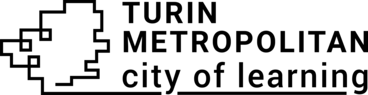Activity’s content in several languages
An Activity can be any type of learning experience offered by Organisers. It can be an event, internship, volunteering, digital experience, project, open space, course or workshop. Completing an Activity leads to earning a Badge which later can be exported to an Open Badge.
Organisers can offer multilingual activities’ content in several languages. If an activity is available in more than one language, the platform will prioritise content preferred by learners (view the Help article on How to select a default language on a Personal account).
Activity’s content in several languages
- Go to the Activity you want to offer in several languages.
- Click on the Actions context menu (3 dots) (Open dashboard -> Activities -> Context menu) and click Edit activity.
- In the section Essential information, click on Add a new language and select the language you want to add. Note! You can add as many languages as you want.
- Fill in the fields with the information in your selected language.
- Scroll down and click Publish. Note! To save the Activity, default language required fields must be filled in.
Note! The default language section of the activity will show the language that will be saved in the Default section. More about language choice algorithm you can read here.
An illustrative example: in an activity which has content in German as a default language, an activity creator has added content in a Portuguese as an additional language. User from Italy with personal settings with set Italian as a preferred language, opens that activity and will see activity first in German language being the default language because there is no activity content translation to Italian language.
Ar šis atsakymas buvo naudingas?
Awero palaiko šią platformą ir plėtoja ją kartu su pagrindinėmis švietimo organizacijomis. Europos Sąjungos programa Erasmus+ dalinai finansavo pirmosios platformos versijos sukūrimą. Susisiekite su mumis support@Awero.org.
Platforma
Pakeisti į kitą kalbą: